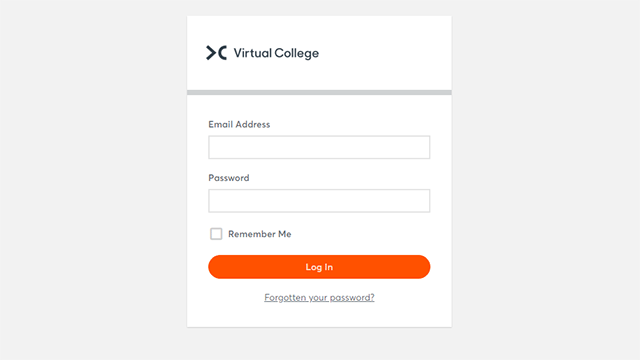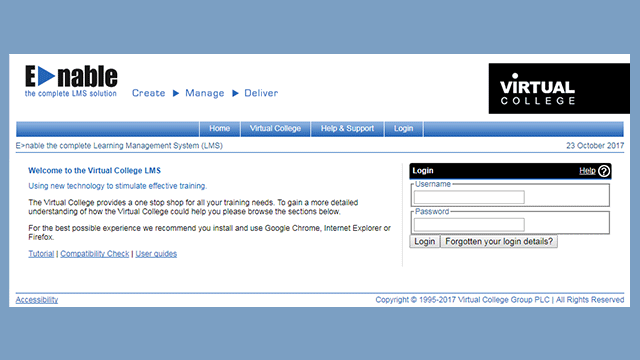Microsoft Excel 2016: Intermediate
Course Overview
Format
- Intermediate
- 12-13 Study Hours
- Online Study
- Self-Printed Certificate
Accreditation
- Online Interactive Course
- Virtual College Endorsed
Course description
If you have previous experience of using Microsoft Excel but want to become more familiar with the various tools and features available in the program our online course is the perfect way to learn.
In the course Microsoft Excel 2016: Intermediate, the presented interactive lessons focus mainly on performing various calculations.
You will broaden your basic knowledge by the application of logical and text functions, and will get acquainted with the principles of referencing to the values in other cells.
You will also learn to fill cells with series of data and will familiarise yourself with the advanced options of sorting and filtering data or searching for specific values in extensive tables.
You will also examine how to split longer text entries in tables into individual data placed into several columns.
You will learn
- Customisation of the Quick Access Toolbar
- Customising the Ribbon
- Manipulation with sheets of multiple workbooks
- Advanced paste options
- Copying multiple items
- Pasting external data into Excel
- Advanced number formats
- Custom number format
- Worksheet protection
- Advanced work with Excel tables
- Using references in formulas
- Comparing and connecting values using operators
- Cell and range references
- Conditional formatting rules
- Conditional formatting based on a formula
- Function library
- Text functions
- Advanced text functions
- Math functions
- Statistical functions
- Date and time functions
- Logical functions and conditional calculations
- Nested functions
- Errors in cells and their checking
- Naming cell ranges
- Data validation
- Advanced fill series
- Advanced sorting
- Data filtering
- Using slicers to filter data
- Finding and replacing specific values
- Removing duplicate data
- Splitting text into columns
- Flash Fill
- Outline
Who is it for?
Roles including:
- Office computer user
- Those wanting to develop Microsoft Excel skills and knowledge
- Job Seekers
- Those working with computers
- Those using Microsoft Excel at work, home or in education