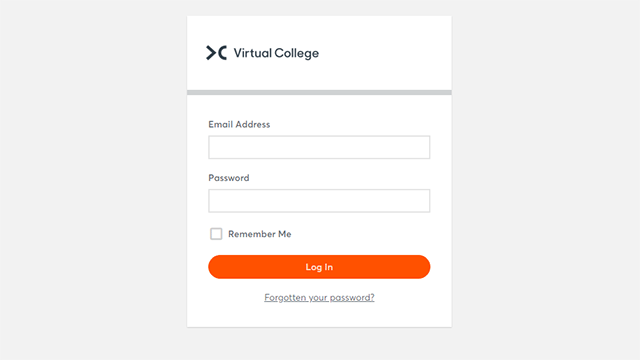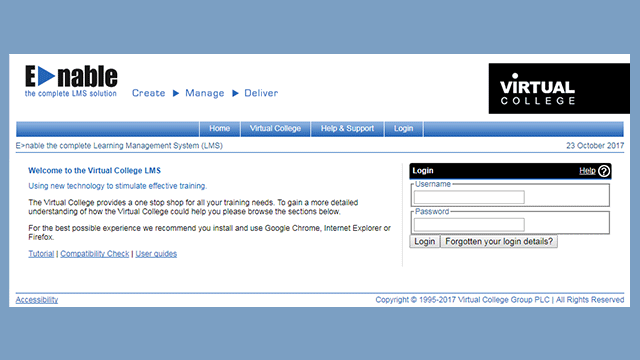Microsoft PowerPoint 2016: Intermediate
Course Overview
Format
- Intermediate
- 4-5 Study Hours
- Online Study
- Self-Printed Certificate
Accreditation
- Online Interactive Course
- Virtual College Endorsed
Course description
Designed for those who have previous experience in using PowerPoint 2016 this online course will make you more familiar with the various features the program has to offer.
In the course Microsoft PowerPoint 2016: Intermediate, you will learn to insert additional objects into the slides of presentations, namely tables, charts, SmartArt graphics, sound and video, and to further edit them.
You will learn to organise slides, split them into sections and move them even between presentations, and will examine the presentation themes in details, customising the properties of the previously selected one.
You will learn to add a footer to the slides and customise the slide master, and will also compare two presentations and will take a look at the work with comments.
You will learn
- Inserting tables into slides
- Tables from external sources
- Editing tables
- Creating and editing SmartArt graphics
- Various types of SmartArt graphics
- Inserting charts into slides
- Editing charts on slides
- Adding sounds to a presentation
- Adding a video to a presentation
- Showing footer information on slides
- Themes
- Slide background
- Manipulation with slides
- Import of external data
- Presentation sections
- Slide master editing
- AutoCorrect Options
- Proofing
- Comments
- Comparison of presentation versions
- Finding and replacing text and fonts
Who is it for?
Roles including:
- Office computer user
- Those wanting to develop Microsoft PowerPoint skills and knowledge
- Job Seekers
- Those working with computers
- Those using Microsoft PowerPoint at work, home or in education