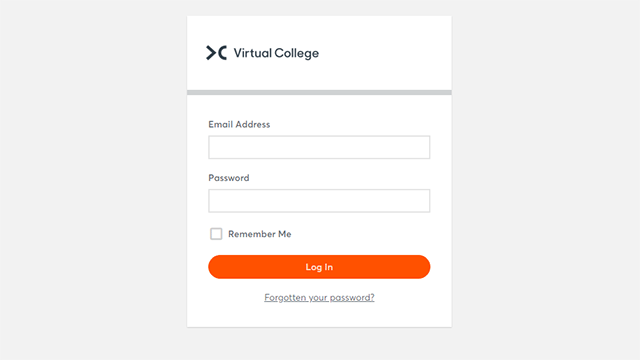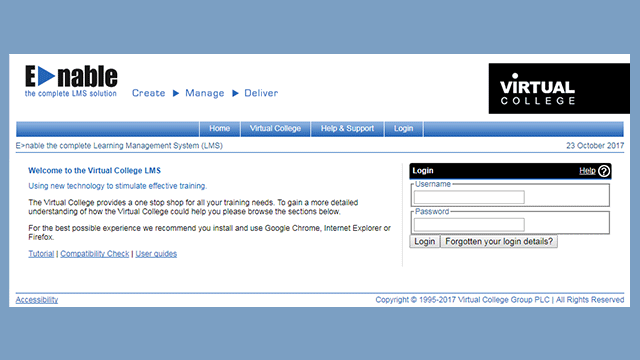Microsoft Outlook 2016: Intermediate
Course Overview
Format
- Intermediate
- 3-4 Study Hours
- Online Study
- Self-Printed Certificate
Accreditation
- Online Interactive Course
- Virtual College Endorsed
×
Course description
Designed for those who have previously used Microsoft Outlook 2016 our online course is great to make you more familiar with the various tools and features available.
In the course Microsoft Outlook 2016: Intermediate, you will learn to use the Calendar folder to plan different appointments, the Tasks folder to monitor all your duties and the Notes folder to write down any ideas that come to your mind. In the Journal folder, you will record the details about various actions.
You will also learn to manage your contacts and send message to them, and will work with address books and learn to print the individual items from the entire mail client.
You will learn
- People view
- Creating and printing contacts
- Managing contacts
- Attaching contacts to messages
- Address Book
- Contact group
- Calendar
- Creating all-day events
- Recurring appointments
- Editing appointments and events
- Managing Calendar items
- Sending your Calendar
- Tasks
- Managing tasks
- Journal
- Managing the Journal
- Notes
Who is it for?
Roles including:
- Office computer user
- Those wanting to develop Microsoft Outlook skills and knowledge
- Job Seekers
- Those working with computers
- Those using Microsoft Outlook at work, home or in education