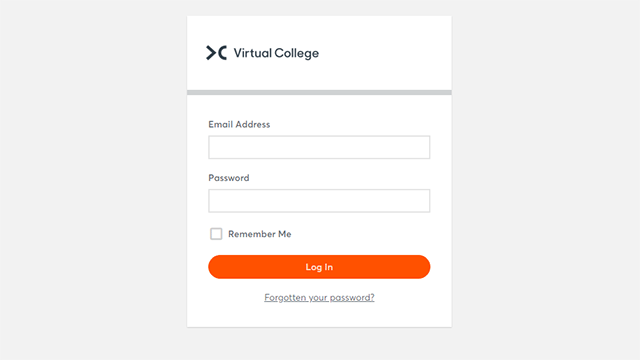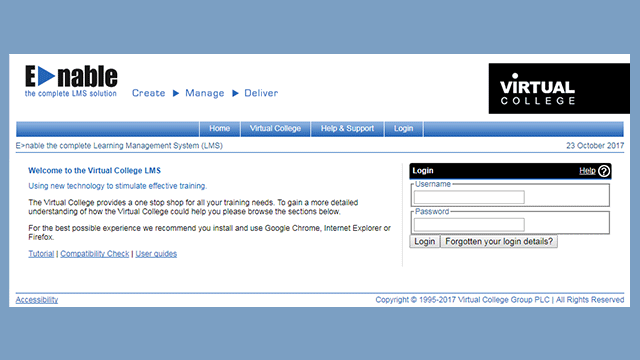Online Courses FAQs
Choosing the right course or knowing which one best suits your requirements can be difficult, here we answer the most commonly asked questions about popular topics to help.
Cyber Security Practices FAQs
Cyber security best practices are crucial for keeping yourself safe online, take a read of our FAQs below.
-
How can I protect my online privacy?
Online privacy is vital for safely browsing the internet. Here are some ways you can protect yourself and your privacy online:
- Regularly update your passwords, using a combination of letters, numbers and special characters
- Install anti-virus software with browser protection
- Use different passwords for different accounts
- On entering personal information, be sure to check the website uses HTTPS encryption. This is indicated by HTTPS appearing at the start of your URL
-
How can you protect yourself from online threats?
There are numerous ways to protect yourself from online threats. Here are just a few:
- Set different and difficult to guess passwords for every account, ideally using a mixture of numbers, special characters and upper and lower case letters
- Install anti-virus software on all of your hardware and equipment
- Regularly review the privacy settings on your social media accounts
- Stay updated on scams and security breaches in technology
- Keep backups of your important documents and personal files
-
How do I practice safe browsing?
To practice safe browsing, the following rules should be observed:
- Pick hard to guess passwords and regularly update them
- Install anti-virus software with browser protection
- When entering personal information, ensure that the website uses HTTPS. You can find out if HTTPS is being used if there is a padlock icon in the browser URL
- Don’t use the same password for multiple accounts
- Try not to use public or free-to-use WIFI networks
-
What are some safe browsing techniques?
Safe browsing is one of the most important aspects of cyber security. The following techniques are key factors in safe browsing:
- Set up a firewall
- Install antivirus software
- Update passwords regularly, using a combination of letters, special characters and numbers
- Be careful when following links in emails
- Don’t use the same passwords for multiple accounts
-
What are the 3 principles of information security?
Information security’s three guiding principles take the following form:
- Confidentiality – how private and secret the information is
- Integrity – how accurate and error-free the information is
- Availability – how available and disruption-free the information is
-
What is a cyber security breach?
A cyber security breach is an incident where sensitive or protected data is viewed, transmitted or stolen by a party who is unauthorised.
-
What is a cyber security course?
A cyber security course teaches its learners the important factors that make up the fields of cyber security and data protection. It includes topics on data breaches, cyber attacks and cyber crime in general.
-
What is the difference between information security and cyber security?
While information security and cyber security regularly cross paths, they are in fact different entities. Information security deals with the protection of sensitive, private and confidential information from data breaches of any type. Cyber security by contrast, secures ICT systems from exterior attacks.
-
What is the main purpose of cyber security?
Cyber security’s role is to protect the integrity of computing systems which make up a business’ IT network. It prevents unauthorised access to data and sensitive information.
Login
We are in the process of moving to one Virtual College website.
If you want to go back to a course, or start a course, bought from our old website then you may need to login to our original learning management system.
Otherwise, please proceed to our new learning management system to return to your training.
Need Help? - You can get in touch with us via the Contact page.






Bespoke Training Solutions
About Virtual College
Ready to Go Courses
- Business Skills and Compliance
- Food Hygiene
- Health and Safety
- Leadership and Management
- Personal and Professional Development
- Safeguarding
Free Online Training
Partners
Resources
Careers with Virtual College
Terms & Conditions
© Virtual College