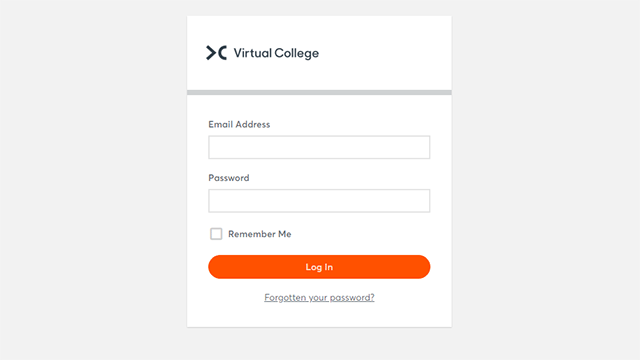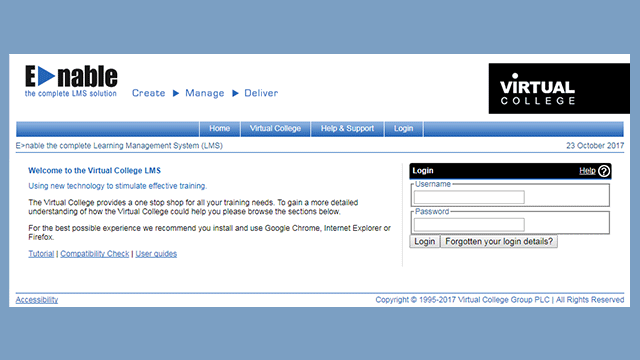Microsoft Word 2016: Introduction
Course Overview
Format
- Introductory Course
- 6-7 Study Hours
- Online Study
- Self-Printed Certificate
Accreditation
- Online Interactive Course
- Virtual College Endorsed
×
Course description
This online course has been designed for those looking to improve their Microsoft Word 2016 skills who may have little experience of the program before or are not too familiar with the various tools and features available.
In the course Microsoft Word 2016: Introduction, you will familiarise yourself with the program interface and the navigation in it.
You will learn how to enter basic text properly and how to check spelling and grammar in it.
You will examine the options of formatting text and the whole paragraphs and will get to know the basic settings before printing a document, including page setup and inserting headers and footers into the document pages.
You will learn
- Introduction to Word
- Viewing documents
- Read Mode
- Creating a new document
- Opening documents
- Navigation in a document
- Entering and editing text
- Text selection techniques
- Moving and copying text
- Saving a document
- Page setup
- Text formatting
- Quick text formatting
- Paragraph formatting
- Numbered lists
- Bulleted lists
- Borders and shading
- Automatic text corrections
- Proofing tools
- Language settings
- Header and Footer
- Printing a document
- Working with Microsoft Word Help
Who is it for?
Roles including:
- Office computer user
- Those wanting to develop Microsoft Word skills and knowledge
- Job Seekers
- Those working with computers
- Those using Microsoft Word at work, home or in education