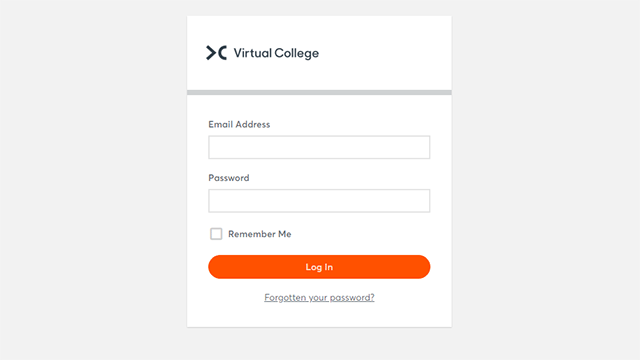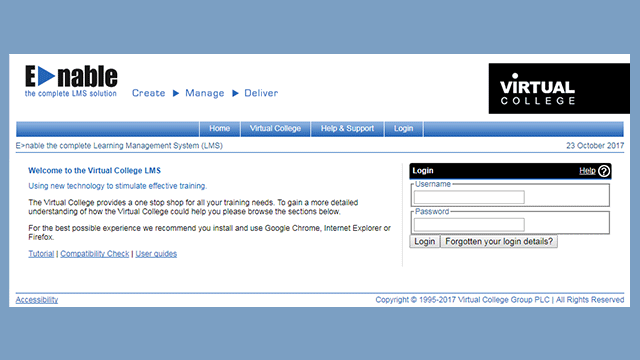Microsoft PowerPoint 2013: Advanced
Course Overview
Format
- Advanced
- 3-4 Study Hours
- Online Study
- Self-Printed Certificate
Accreditation
- Online Interactive Course
- Virtual College Endorsed
Course description
Presenting to an audience can be a daunting task, make sure your PowerPoint presentation is the best it can be by utilising the various tools and features covered within this online course.
In the course Microsoft PowerPoint 2013: Advanced, you will learn to perform the last adjustments in a presentation before presenting it to an audience.
You will learn to set the slides transition and assign animation effects to the different objects on slides, and will be able to adjust the animation settings and set the slide show timing.
You will also set the properties of the presented slide show and add speaker notes to the presentation, and will try the options of delivering the presentation included in the new Presenter view.
You will create your custom template and will learn to print a presentation and save it in different file formats.
You will learn
- Speaker notes
- Slide transitions
- Animation effects
- Advanced animation effects
- Assigning actions to objects on slides
- Hyperlinks
- Slide show timing
- Custom slide show
- Slide show settings
- Hints on delivering presentations
- Presenter View
- Print settings
- Saving presentations in various formats
- Advanced options for saving presentations
- Creating custom templates and themes
- Application of custom templates and themes
- Custom program setting
Who is it for?
Roles including:
- Office computer user
- Those wanting to develop Microsoft Powerpoint skills and knowledge
- Job Seekers
- Those working with computers
- Those using Microsoft Powerpoint at work, home or in education