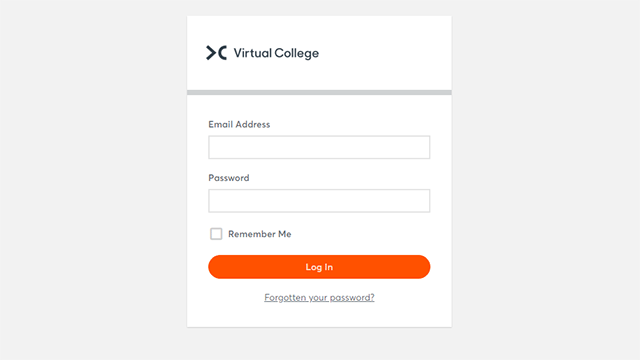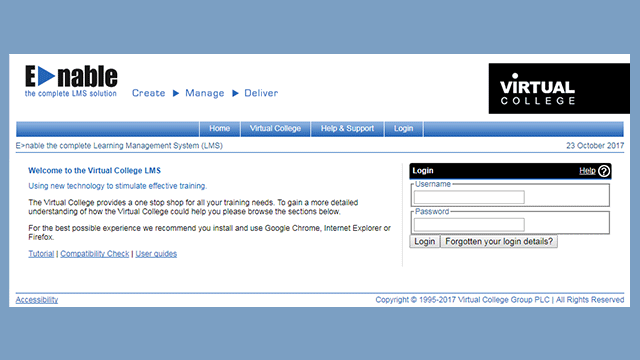Microsoft Outlook 2013: Introduction
Course Overview
Format
- Introductory Course
- 5-6 Study Hours
- Online Study
- Self-Printed Certificate
Accreditation
- Online Interactive Course
- Virtual College Endorsed
×
Course description
Make your experience of using Microsoft Outlook 2013 easier with this online course.
In the initial course dedicated to Microsoft Outlook, you will familiarise yourself with the program interface and learn to send, receive, print and organise messages in it.
You will also learn to work with message attachments, to create an automatic reply and to set rules for automatic processing of received or sent messages.
You will send a message with a questionnaire to fill in. You will also get acquainted with a whole range of other tools, which will make your work with e-mails easier and more pleasant.
You will learn
- Introduction to Outlook
- Outlook view options
- Getting help in Outlook
- Customising the layout of the Outlook window
- Sneak peeks
- Viewing received messages
- Creating a new message
- Editing the content of a message
- Checking spelling and grammar in new messages
- Managing attachments
- Replying to messages and forwarding them
- Saving and printing messages
- Creating message signatures
- Mail folders
- Junk Email
- Flagging messages for their follow-up
- Tracking messages
- Searching for messages
- Organising messages into subfolders and categories
- Arranging the message list
- Viewing messages by conversation
- Quick steps
- Automatic replies
- Managing messages by using rules
- Mail settings
Who is it for?
Roles including:
- Those wanting to develop Microsoft Outlook skills and knowledge
- Job Seekers
- Those working with computers
- Those using Microsoft Outlook at work, home or in education