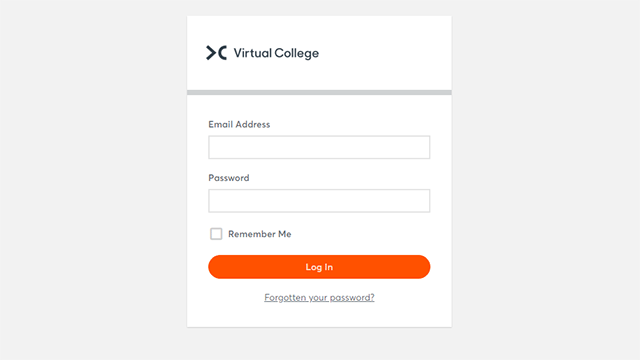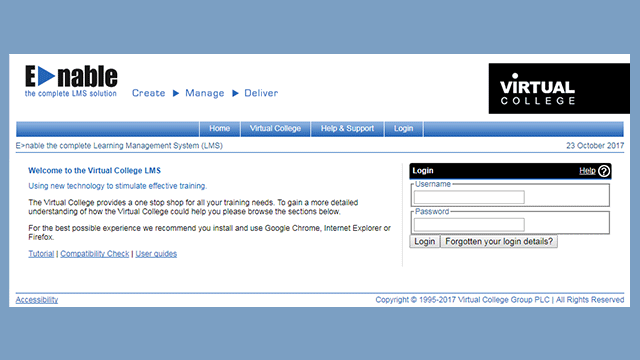Microsoft Access 2016: Introduction
Course Overview
Format
- Introductory Course
- 7-8 Study Hours
- Online Study
- Self-Printed Certificate
Accreditation
- Online Interactive Course
- Virtual College Endorsed
×
Course description
Our online course has been designed for those who have little, or no, experience using Microsoft Access and is a great way to learn how the basics.
In the course Microsoft Access 2016: Introduction, you will familiarise yourself with the terminology concerning relational databases and with the basics of working in the Access program.
You will try various ways of creating tables and setting the properties of their fields and will learn to further analyse the data in tables through select queries, including the creation of calculated fields in them.
You will set relations between tables and ensure their referential integrity and will also familiarise yourself with an easy way of creating simple forms and reports.
You will learn
- Introduction to databases and their objects
- Access environment
- Creating a table in the Datasheet View
- Design view of tables
- Advanced field data types
- Restricting data input in tables
- Analysis of relationships between tables
- Relationships between tables
- Referential integrity
- Navigation in tables
- Searching for records and editing them
- Sorting and filtering data in tables
- Select queries
- Creating a select query
- Criteria in select queries
- Calculated fields in queries
- Joining tables for the purpose of a query
- Lookup columns in tables
- Editing a lookup column
- Automatic creation of forms
- Report creation
Who is it for?
Roles including:
- Office computer user
- Those wanting to develop Microsoft Access skills and knowledge
- Job Seekers
- Those working with computers
- Those using Microsoft Access at work, home or in education