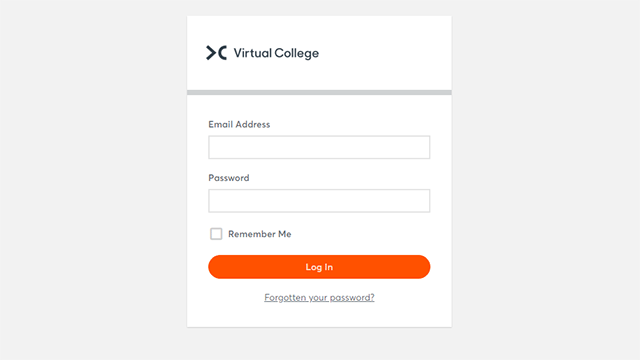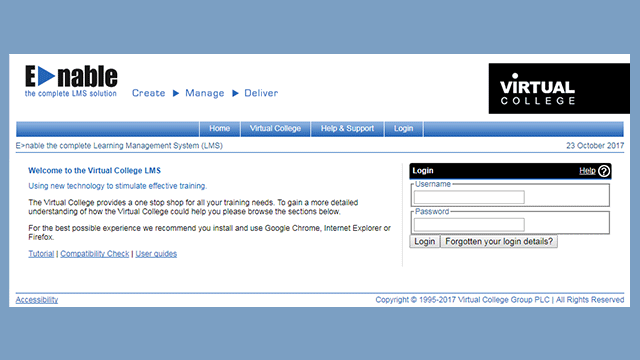Top tips on how to choose your LMS for compliance
As compliance and legislation are always being updated, it can be difficult for businesses to keep on top of everything. The type of learning management systems (LMSs) you will need will depend on the size of your organisation and the compliance challenges you are facing. Also, as your organisation develops you will need more from your LMS too. This is discussed below.
Typical LMS needs based on company size
LMSs are powerful tools packed full of features which organisations can utilise to help them ensure their workforce is fully compliant, but it can be difficult to decide what’s needed. Here are our top tips on how to choose the best LMS for your compliance needs:
- Assess your current compliance strategy – do you have one? Do you have a compliance officer or data protection officer in your company? How effective is your current communication process? Are there any disadvantages or gaps? Make a note of exactly what you need for your business in terms of compliance auditing, training, tracking, reporting and analysing.
- Consider the skills of your (compliance) team – what features would best benefit them in their roles? Ask for their feedback on what would help them to ensure compliance is well communicated and adhered to throughout the business.
- Determine what data tracking capabilities the LMS has – can you track and report on the information you need to?
- Find out what security is offered – this is increasingly important, especially with the new GDPR legislation coming into force in May 2018.
- Look into the background of the LMS provider – what experience do they have? What support services do they offer? What do their current customers say about them?
Types of LMS functionality as your company grows
As your company grows, your LMS will need to grow with it. That’s why it’s essential to consider the long-term future needs of your business as well and what you may need from your LMS in three or even five years:
- Think about the adaptability of the LMS – can you add more staff or groups if needed? Can you update contacts in groups to replace staff who have left the role? Will there be any additional fees? Can you have closed or public groups for certain communications and/or for certain training needs?
- Enquire about the maintenance of the LMS – is it constantly reviewed and updated? Is it fully supported and do you have access to a responsive helpdesk if needed? Do existing users get the benefits of these updates for free?
- Consider any possible changes your business may go through and find out if the LMS is flexible enough to match these changes.
- Discuss whether you will be able to integrate other portals, tools and technologies into the platform – for example auditing solutions or HR systems which integrate HR comms and processes into the LMS.
- Investigate whether the LMS has other features which can be utilised, such as setting objectives outside of core learning modules and conducting personal development reviews for staff. Could these features be utilised in other departments – such as HR – to assist with onboarding and inductions?
Virtual College has an easy-to-use cloud-based LMS called Enable, which offers the flexibility to grow and develop with your business needs. Carl Smith, Managing Consultant at Frontline Consultants Ltd, chose Enable for his organisation. He says that:
“The Virtual College LMS, Enable, has changed the way we can scope work for our clients. We can now actively share documents, create forums and continue the learning online between our face-to-face sessions. Our groups have responded positively to having an interactive centralised location to share important project documents and to discuss project progress.”
As Virtual College also provide a UK-based 24-hour email and phone support service, our friendly customer service representatives are always available and willing to help.
Want to read more about how and why you should choose an LMS to help your workforce keep up to date with changes in compliance and legislation? Click here.