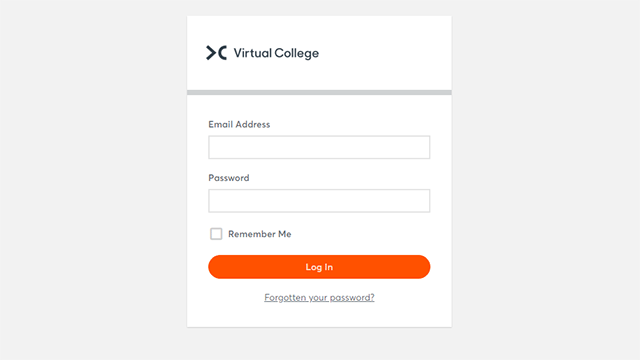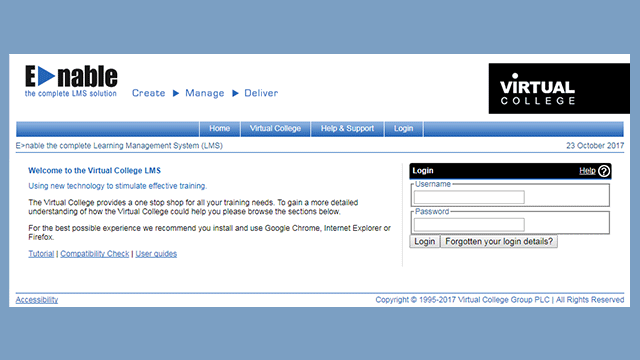Secure Passwords, Password Generators and Managers
Creating, remembering and managing passwords is a staple part of everyday life, both in and out of the workplace. In this article, we’re going to take a look at why it’s important to have a strong password, how you can create one, and some of the tools that are available to help you keep track.
Why is it Important to Have a Secure Password?
Cyber security is of paramount importance to modern businesses, and secure access restrictions are one of the core elements of having a robust policy in place. Unauthorized access to hardware, software and ultimately data can be harmful, whether as seemingly minor as someone using someone else’s computer temporarily, or as major as bank detail theft. Having a secure password, and keeping it secure, is therefore extremely important, as this is the first step in sound access control.
Poor passwords can be easily guessed by people manually trying to break into a system, or by algorithms designed to brute-force find a way in, and are therefore a significant security risk. Similarly, passwords that are not kept safe are just as insecure.
Ultimately, passwords can often be the gatekeeper between your or your customers’ business data, and those with harmful intent.
How to Create a Secure Password
Make it unique
The first step in creating a secure password is making sure that it’s unique. Never use the same password for multiple important accounts. If someone learns this one password, they will be able to gain access to all of those accounts, making the situation considerably more risky. This also means choosing a password that is not similar to others that you are using.
Keep it diverse
Using a mixture of letters, numbers and symbols is the best way of increasing the security of your password, as this will make it considerably harder to guess. A password of any given length will have thousands more potential variants if it contains numbers and symbols than if it comprises only lowercase letters. On this subject, the longer the password the better, because this again increases the number of variables and makes the combination much harder to crack.
Password pitfalls to avoid
Common mistakes when choosing a password include the following:
- Incorporating personal information such as your date of birth
- Incorporating common sequences of numbers or letters such as 12345 or qwerty
- Using common words such as ‘password’ or ‘letmein’
If you are creating password policy for your business, then ensure that you set requirements for them to be as secure as possible.
Using Password Generators
By following the above recommendations, you can create a very secure password. However, many people choose to use random password generators in order to easily create passwords that adhere to a selection of criteria. These are simple web applications or pieces of software that create random string of difficult-to-guess letters and numbers to suit whatever requirements an account may have.
Which are the Best Password Generators?
Some recommended password generators include the following:
- Norton Identity Safe Password Generator
- PWGen
Important: It is not always possible for data transmitted over the internet to be 100% secure or anonymous. As a result, many authorities do not recommend using online services to create passwords for highly sensitive accounts. For maximum security, use password generating software that does not transmit the information from your computer.
Using Password Managers
Keeping passwords safe is just as important as creating secure ones. However, with multiple passwords to remember, many people, and particularly businesses, choose to use a password manager. This a piece of software or web application that securely houses all of your passwords and the accounts for which they are applicable, in one accessible place. This makes it much easier for people to create and remember secure, unique passwords for all logins.
Which are the Best Password Managers?
Some of the best password managers include the following:
Important: While password managers are highly convenient, they do present some security risks if not used appropriately. The first is that they are only as secure as the password you use to protect them - if this one is insecure, all of your stored accounts are too. In addition, there is the same problem of encryption and the security of transmitted data - if the connection is not secure, all of your stored details could be vulnerable.
Virtual College offers a course designed as an Introduction to Cyber Security, which covers all of the basics for businesses that are looking to put a robust security policy in place. It discusses password security in detail - click here to find out more.