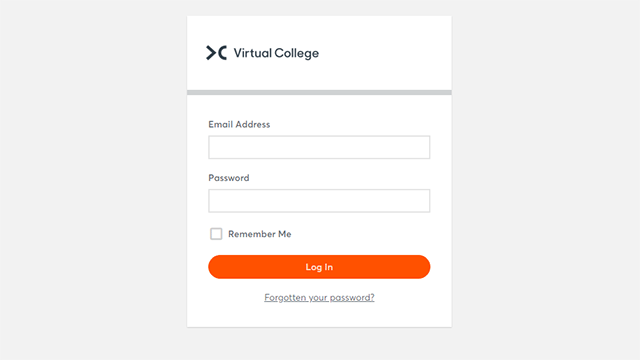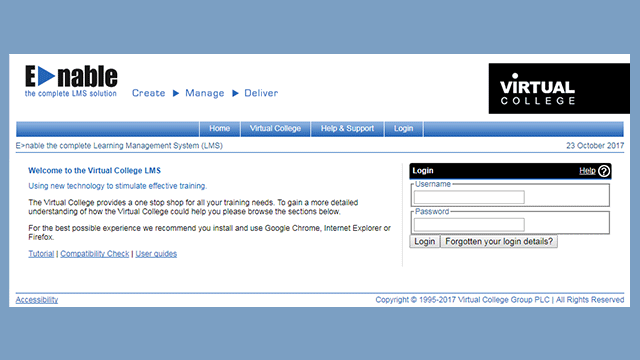How to protect against cyber attacks when working from home
Working from home has all sorts of benefits - but it does require you to take a few additional precautions to ensure you're well-protected against cyber attacks.
A record number of people in the UK now work from home every day, as self-employed numbers have grown and technology has made remote working easier than ever before.
Working from home allows people more flexibility and the chance to achieve an improved work-life balance, but it also presents a few risks, particularly when it comes to cyber security.
If you're not accessing the web with the cyber protection provided by an organisation, your work computer and files could be more open to attack. With this in mind, here is some best practice advice to follow to keep your cyber security as robust as possible when working from home:
Safeguard your devices
The first step to improving computer security at home is to safeguard your devices by investing in cyber security software. Events last year showed that even the biggest organisations sometimes let themselves down in this area, with the NHS falling victim to the WannaCry ransomware attack due to inadequate cyber protection.
While your work may not be on this scale, you could still suffer reputational damage if your computer or files are targeted by ransomware or hackers, so it's important to spend time weighing up the best protection options, renewing them when required.
Take a secure approach to selecting passwords
Another step to prevent a cyber breach at home is to make sure your passwords are as strong as possible, and different for each platform or site that you use. Some sites let you know your password strength anyway, but others don't.
Best practice advice is to use a combination of letters, numbers and symbols in a combination that cannot easily be guessed. Never let anyone know your password and be careful not to write it down.
Last year, SplashData revealed the worst passwords people had been found using in 2017, with '123456', 'password', '12345678', 'qwerty' and '12345' making up the top five, so make sure to avoid anything too obvious like these.
Be careful which links and programs you access
Some computer security software will automatically prompt you when a site is unsafe, but it's important to be able to spot the signs of a potential virus or other cyber risk for yourself.
If you're emailed a link that you think looks dodgy, don't open it and certainly do not download any files that you're not sure about.
Check website URLs carefully before clicking on them; if they seem to be misspelt or you're not convinced they are trustworthy, it's always better to be safe than sorry.
Back up your files
In the age of the cloud, there is no excuse for not backing up your files. Cloud storage means that you can be assured that your files will remain accessible permanently, even if your computer is unfortunately affected by a problem. It's free to sign up to cloud platforms like Google Drive too.
Alternatively, you can use a USB storage device to back up your files offline, but of course you need to make sure you're keeping this safe too. Therefore, in the current day and age, the cloud is probably the best and most secure option.
Know what to do if something goes wrong
While you can take all of these steps to improve your computer security, you do need to be prepared in the event that you are targeted by a breach.
You need to have a plan in place for how you will respond, whether this is changing all of your passwords, contacting your clients to let them know not to open any links they may have received, or reporting the incident to your corporate IT department or the relevant regulatory agencies. Taking swift action can minimise the damage in the longer term, and ensure your business is not disrupted any more than it needs to be.